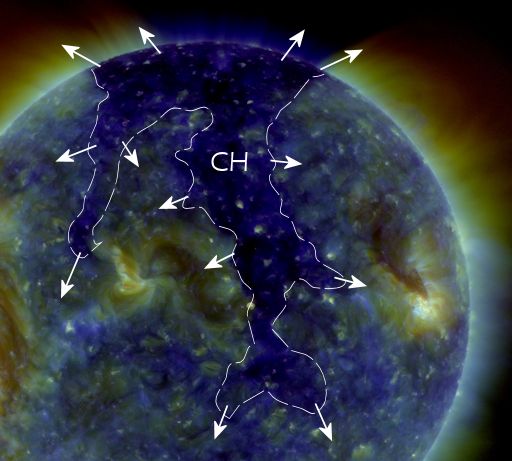The following checklist was created from a YouTube video “Basic setup for APRS operations with the Kenwood D72” by Don Arnold. I really recommend you view this video. The reason I wrote this list is because there are about 10 APRS setup steps. I seldom use this radio and when I do, I want a quick check list to ensure the APRS is working.
- * Turn Internal GPS On
- * “F” Key = 1 “Int. GPS” (note that “F” key changes APRS menu items.)
- * Turn ON.
- * Confirm that “iGPS” appears upper right of screen.
- * Turn Battery Saver OFF
- * Press MENU
- * Select RADIO = Menu 1
- * Go to MENU = 110 = “Batt. Saver”
- * Select OFF.
- * APO OFF (automatic power off)
- * Press MENU
- * Select RADIO = Menu 1
- * Go to MENU = 111 = “APO”
- * Select OFF
- * Set the DATE
- * Press MENU
- * Select RADIO = Menu 1
- * Go to MENU = 194
- * Enter correct date.
- * Set the Time
- * Press MENU
- * Select RADIO = Menu 1
- * Go to MENU = 195
- * Enter the correct time.
- * Set the UTC
- * Set the UTC
- * Select RADIO = Menu 1
- * Go to MENU = 196 = Auxiliary, Time Zone, UTC
- * Set to -7 Daylight Savings (for California)
- * Set to -8 Standard Time (for California)
- * Set the int. GPS
- * Select GPS = Menu 2
- * Go to MENU = 201 = Int. GPS = Operating Mode
- * Sub menu = Battery Saver = OFF
- * APRS Setup – BASIC SET
- * Select APRS = Menu 3
- * Go to MENU = 300 = Call Sign
- * Go to sub menu “My Callsign”.
- * Enter your call sign.
- * EXIT OUT OF MENU
- * Enter 144.390 = APRS Frequency for the USA
- * Press TNC button. (this opens the TNC)
- * Look at screen. You should see “APRS12”.
Now Lets confirm that the radio is “seeing” the GPS satellites and the APRS circuits are working properly:
- * OPTIONS
- * Press POS key which will show degrees, minutes seconds. Make sure the small circles just to the right of each is blinking on and off.
- * You can press the radio joy stick to see your Altitude.
- * Target Point is another display. Target Point is recorded in the HT. Up to 5 points can be stored. (Its accuracy is not good enough for Geocaching.)
- * You can view the log memory used.
- * You can view satellites.
- Beacon
- * If you have manual beacon set, press “BCON” key to send your position.